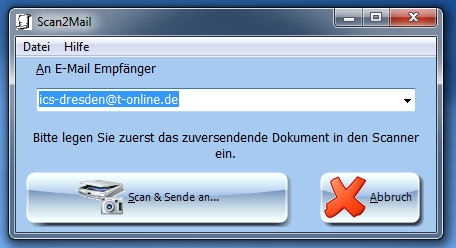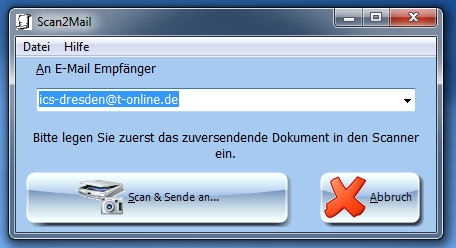Scan2Mail Software - The Modern FAX
Do you need to email paper documents more often?
Yes, then you are in the right place with our Scan2Mail tool to save your precious time and reduce your effort.
With our tool Scan2Mail you simplify and speed up the sending of letters enormously.
- Step: Insert document into the scanner.
- Step: Start the software, select the recipient's address and press the "Scan & Send" button.
- Step: Simply confirm the automatically created finished mail in your MAPI-compatible e-mail program (e.g. Outlook, Outlook Express, Thunderbird) with the attached PDF/A document.
and the process is finished, easier than a FAX.
Multi-page or double-sided documents are supported when using Duplex and Autofeed Scanner. Blank pages are automatically removed. High compatibility is ensured with conversion to a PDF/A document.
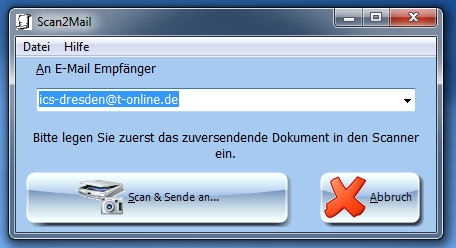
No detours via the Windows clipboard or additional PDF printers are necessary.
Free download
Limitations of the unregistered version
- Note about Scan2Mail in the PDF document
- Default for email subject and body cannot be changed, but these can be manually overridden
If we have convinced you, please activate your licence at the price of 19,- Euro incl. VAT.
Compatibility list (We have tested these components for you in our test lab)
1. scanner
- Fujitsu FI-6xxxx and FI-5xxxx
- Brother MFC8870DW
- Canon P 150
- AGFA SNAPSCAN Touch (Windows 2000 only)
2. operating systems (MS Windows 2000 and above only):
- Windows 7 32/64 bit
- Windows XP
- Windows 2000 SP3
- Windows 8
- Windows 10
3. e-mail clients
- Microsoft Outlook 2010
- Microsoft Outlook 2002 SP3
- Thunderbird
Incompatibility list (no claim to completeness)
1. scanner
- unknown
2. e-mail clients
- Windows 7 Mail
Please send us the software and hardware combination you are using so that we can add it to the list or in case you have difficulty analysing your problem.
FAQ
Question: Why do I get the message: "Unable to scan. No Pages were written to file.
Answer:
Scan2Mail automatically tries to detect empty pages. A threshold is set for this in the configuration. The scanned page has been detected as a "blank page", the threshold value is too large in this case.
- When using duplex-capable or autofeed scanners, you should adjust this value to your scanner so that blank back pages are filtered.
- If you are sure not to scan blank pages, set the value to zero.
Question: The licence code received is not accepted.
Answer:
- Please download the latest version: Setup Scan2Mail.
- From Windows 7 onwards, you must start Scan2Mail once as an administrator to unlock it.
Question: Why is mail not being sent with Outlook lately?
Answer:
- Please download the latest version 2020: Setup Scan2Mail.
- If you would like to keep your existing version (<2020), please enter an SMTP: in front of it in the recipient list.
e.g. SMTP:ics-dresden@t-online.de
For further questions, please contact ics-dresden@t-online.de.
ICS Ing.-Gesellschaft für Computer und Software mbh Dresden, Bautzner Strasse 105, 01099 Dresden
Phone: +49 174 9906760
E-mail: ics-dresden@t-online.de
ICS - Overview Software
ICS - Home