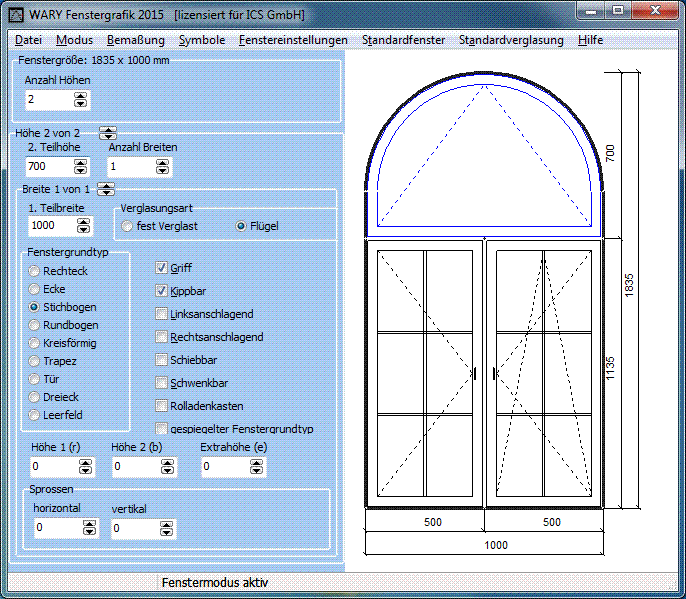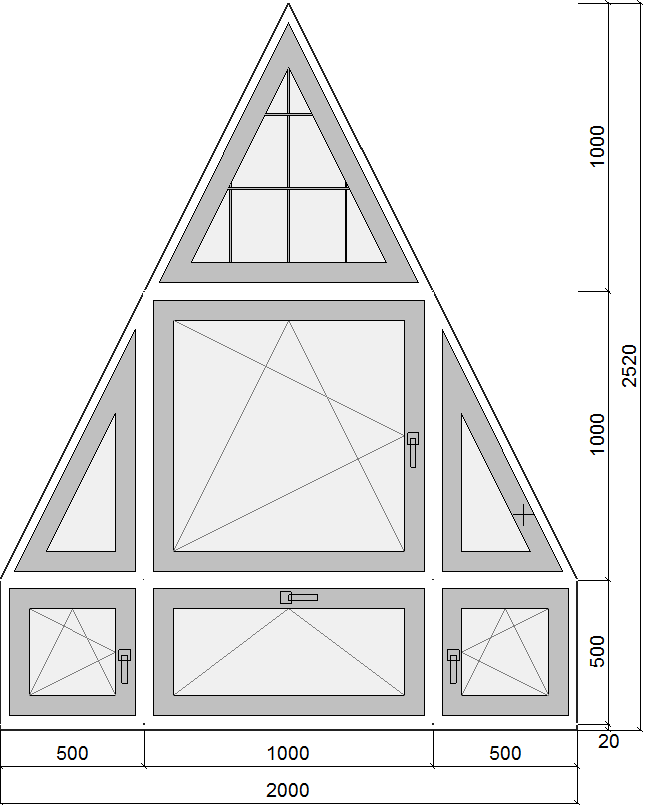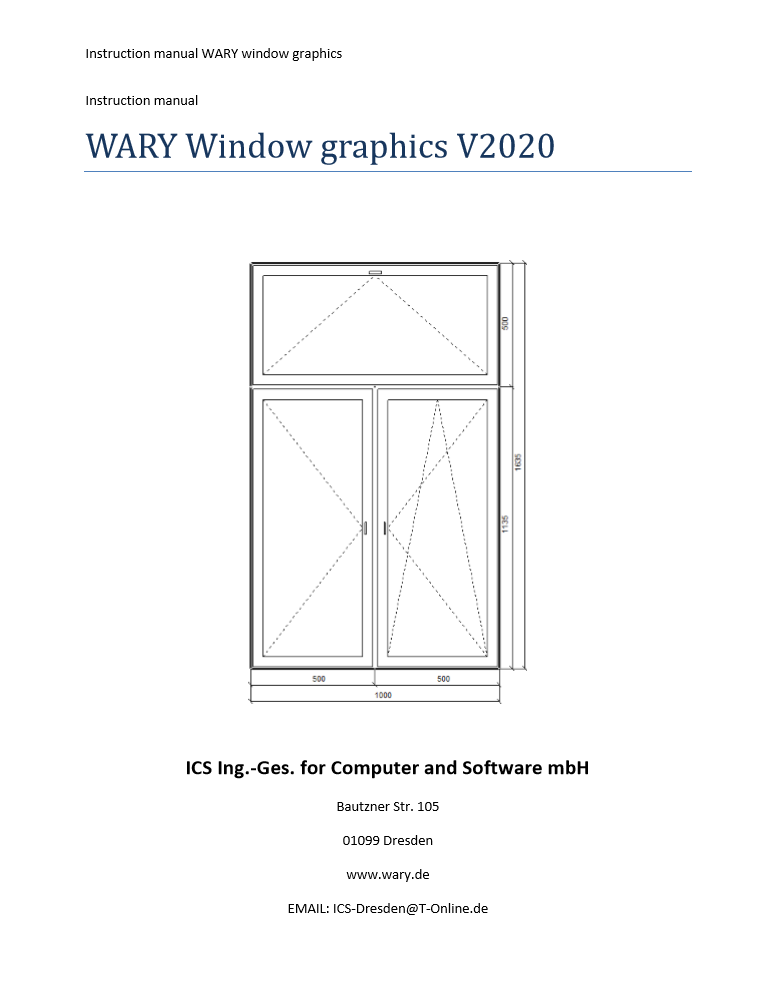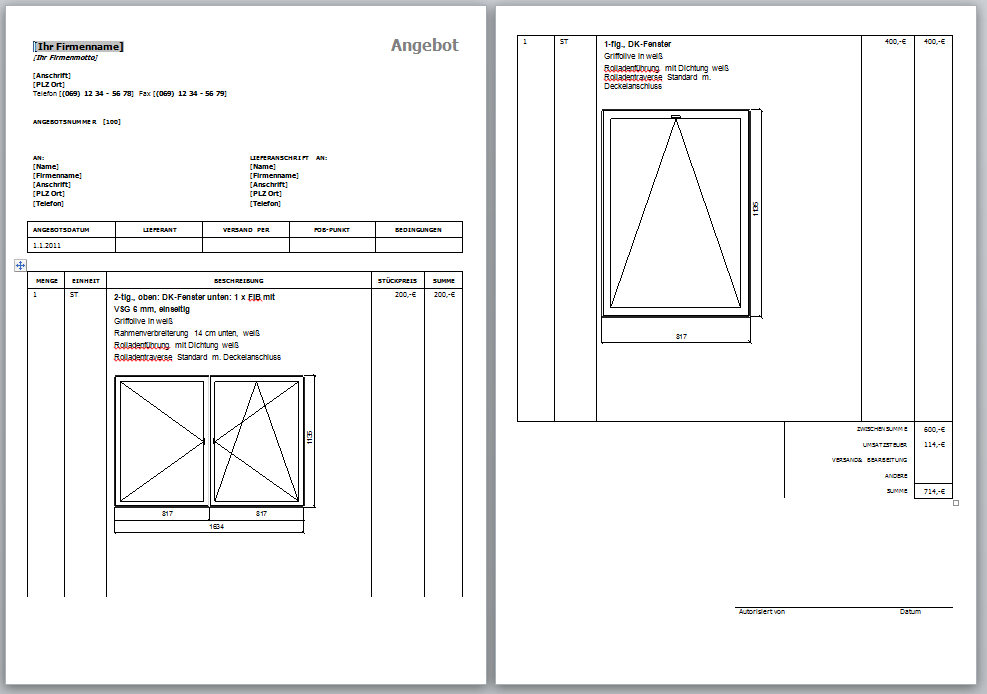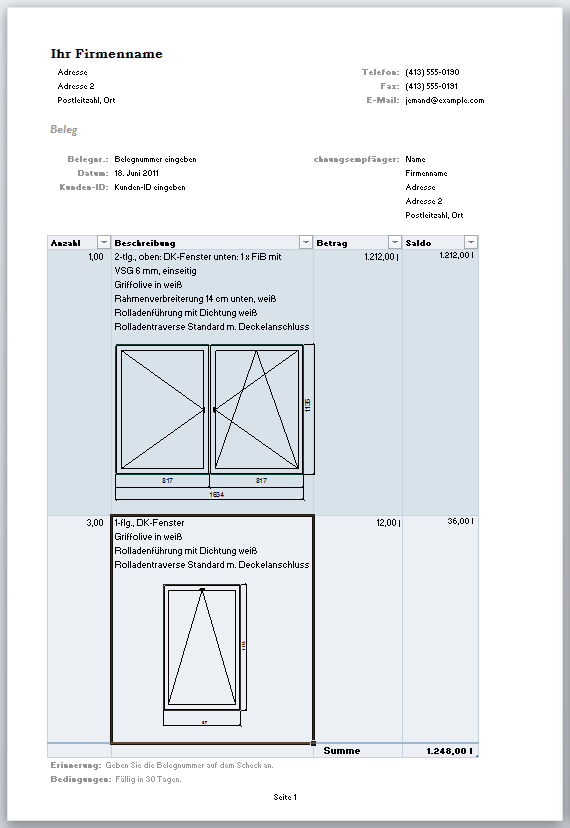Insert graphics window in MS WORD
This software tool helps you creating window graphics for your offers. These drawings can be inserted via clipboard in Word / Excel or other programs. They describe the window in his wings with their properties by clicking in the appropriate input box, and the software "Window Graphics" created on the basis of this description, a sketch of this window.
WARY Window Graphics is also available in other languages (English, German, Spanish, French, Italian, Polish, Czech). Your Windows language will be used, if we do not support it, English will be used. If you would like another language, please contact us.
February 2022: Revision of the graphic representation
- Introduction of different color fillings to better distinguish between frame, sash and glass surfaces.
- Improvement of the representation of non-rectangular windows, especially with very acute angles.
-Support of glazing bars in all window types
Free Downloads
Demo Version
Here you can download a demo version demo version as installer (.EXE) or as ZIP
If you have trouble you download please contact us.
Hint
Complete your offer created with our software with the virtual assembly.
FAQ:
Question:Is it possible to display roller shutter boxes with your software?
Answer: A roller shutter box can be represented in the current version. To do this, create a separate height unit across the entire width and select Shutter Box as the property.
Question: The measurements are very small, vanishingly small, if you copy the drawing, reduce it a little and paste it into a text.
It is possible to change the size under the menu item Window settings-> Font.
Question: "What about the color representation of the window profiles? That goes down better with customers if you don't have to imagine so much."
Implemented in February 2022.
Question "Is it possible to create several windows?"
In the program, one window is always edited, but you can save it and load it again and again.
If you want to create an offer with several windows, first edit one window in the program and then copy the graphic into your offer and save the window model, then edit the 2nd window and then copy the graphic into your offer and save the window model. This way you have 2 graphics in your offer.
PS: You can also open the program several times.
Question: "... what about the operation on a tablet? Can it be installed on a tablet? Is a specific tablet type required?"
The software is windows based, so only Windows Tablet would be an option.
Question: Is it possible to use with MAC?
Our software runs on Windows, we do not offer a native version for MAC-OS or Linux. You would need to use on MAC, then use a Windows emulator or a Windows virtual machine.
Question: What is the difference between full and demo version?
In the full version, there is no advertising in the graphics and the window models can then be saved.
You can thus build up a library of frequently used windows. You then load the window model when used and only adjust the size.
ICS Ing.-Gesellschaft für Computer und Software mbh Dresden, Bautzner Strasse 105, 01099 Dresden
Tel.: +49 174 9906760
E-Mail: ics-dresden@t-online.de